Archiv der Kategorie 'OOoPDFConverter'
Mittwoch, 7. Juli 2010
7. Juli 2010
The upcomming release of OpenOffice.org, version 3.3 contains two new options for the PDF export. This options are: AllowDuplicateFieldNames and EmbedStandardFonts. They are both from type boolean. The second option embed the fonts into the PDF file. The other option allow duplicated field names in forms.
You can download this new version of OOoPDFConverter from the Sourceforge website: http://sourceforge.net/projects/ooopdfconverter/files/ or with this direct link. If you want to know something about the available options of OOoPDFConverter you can visit the website https://sourceforge.net/apps/phpwebsite/ooopdfconverter/webpage/id/7http://sourceforge.net/apps/phpwebsite/ooopdfconverter/webpage/id/7.
OOoPDFConverter works in a terminal on Windows, Solaris, Linux and MacOS (there with a special java option: see my blog post http://sourceforge.net/apps/phpwebsite/ooopdfconverter/blog/id/5.
You can post your experience and use cases of OOoPDFConverter into one of the forums on http://sourceforge.net/projects/ooopdfconverter/forums. You can also post and discuss ideas about new features there, which you want to see in OOoPDFConverter.
You can download this new version of OOoPDFConverter from the Sourceforge website: http://sourceforge.net/projects/ooopdfconverter/files/ or with this direct link. If you want to know something about the available options of OOoPDFConverter you can visit the website https://sourceforge.net/apps/phpwebsite/ooopdfconverter/webpage/id/7http://sourceforge.net/apps/phpwebsite/ooopdfconverter/webpage/id/7.
OOoPDFConverter works in a terminal on Windows, Solaris, Linux and MacOS (there with a special java option: see my blog post http://sourceforge.net/apps/phpwebsite/ooopdfconverter/blog/id/5.
You can post your experience and use cases of OOoPDFConverter into one of the forums on http://sourceforge.net/projects/ooopdfconverter/forums. You can also post and discuss ideas about new features there, which you want to see in OOoPDFConverter.
Kategorie OOoPDFConverter |
Sonntag, 20. Juni 2010
20. Juni 2010
I gave a presentation about OOoPDFConverter at the LinuxTag 2010 on last Saturday. The java application OOoPDFConverter creates PDF documents on the command line. It uses OpenOffice.org in a headless mode and is able to pass all available options to the PDF export filter of the office.
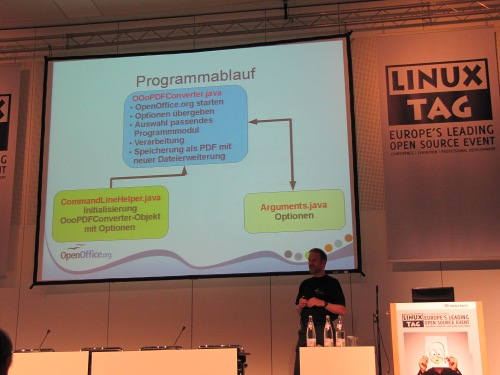
You can get the slides of my presentation using this URL: http://www.linuxtag.org/2010/fileadmin/www.linuxtag.org/slides/Andreas_Mantke_-_Automatisches_Generieren_von_PDF_mit_OpenOffice_org.pdf.
If you want to try out OOoPDFConverter, you can download it from http://sourceforge.net/projects/ooopdfconverter/files/.
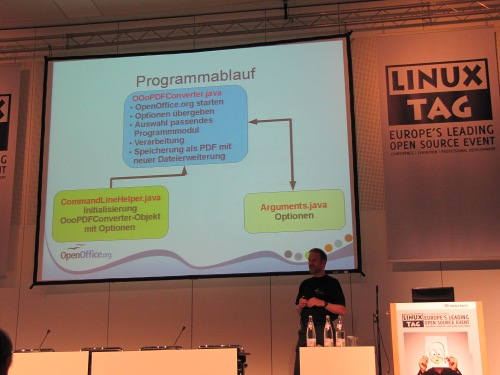
You can get the slides of my presentation using this URL: http://www.linuxtag.org/2010/fileadmin/www.linuxtag.org/slides/Andreas_Mantke_-_Automatisches_Generieren_von_PDF_mit_OpenOffice_org.pdf.
If you want to try out OOoPDFConverter, you can download it from http://sourceforge.net/projects/ooopdfconverter/files/.
Kategorie OOoPDFConverter |
Sonntag, 23. Mai 2010
23. Mai 2010
I released today a new version of OOoPDFConverter. This version contains two new options: "ExportLinksRelativeFsys" and "PDFViewSelection". You can download the new version from this site: http://sourceforge.net/projects/ooopdfconverter/files or with this direct link. For more information about the OOoPDFConverter - a java command line application, that uses OpenOffice.org to convert office files to pdf - have a look at the project homepage:http://ooopdfconverter.sourceforge.net
Kategorie OOoPDFConverter |
Donnerstag, 20. Mai 2010
20. Mai 2010
I added two new options to the java command line program OOoPDFConverter: ExportBookmarksToPDFDestination, ConvertOOoTargetToPDFTarget. You can get the description of this options with the command java -jar OOoPDFConverter[Version].jar --help.
The new version of the OOoPDFConverter is available on Sourceforge: http://sourceforge.net/projects/ooopdfconverter/files/OOoPDFConverter_v09_2/OOoPDFConverter_09_2_20100520.jar/download.
Download and enjoy the new version ;-)
The new version of the OOoPDFConverter is available on Sourceforge: http://sourceforge.net/projects/ooopdfconverter/files/OOoPDFConverter_v09_2/OOoPDFConverter_09_2_20100520.jar/download.
Download and enjoy the new version ;-)
Kategorie OOoPDFConverter |
Montag, 17. Mai 2010
17. Mai 2010
I worked on a new website about the options of the java application OOoPDFConverter. The site covers now the current options of OOoPDFConverter and describes the default value of all options.
I think the information are in better shape now and the user could get every piece of information he need to use this application.
You can find the new page here.
I think the information are in better shape now and the user could get every piece of information he need to use this application.
You can find the new page here.
Kategorie OOoPDFConverter |
Samstag, 15. Mai 2010
15. Mai 2010
I uploaded a new version of the java command line application OOoPDFConverter to the project page. This version covers the option to export selected pages of the original document. You can find a short explanation of this feature on the website of the project. Enjoy the new version of the application and share your experience with us ;-)
You can download the new version using this direct link.
You can download the new version using this direct link.
Kategorie OOoPDFConverter |
Samstag, 8. Mai 2010
8. Mai 2010
OpenOffice.org is able to export office files to the PDF file format. I created with Andre a new java project on Sourceforge.net that uses OpenOffice.org in the headless mode from the command line to convert files to the PDF file format. Therefor it uses the UNO framework of OpenOffice.org
You can create this PDF files with the options that are in OpenOffic.org available inside the PDF dialog, i.e. you can create PDF/A.
Our java application is able to work multiple files in one go.
Visit our little project on Sourceforge.net:
http://sourceforge.net/projects/ooopdfconverter/.
We have also a little home page for this project:
http://sourceforge.net/apps/phpwebsite/ooopdfconverter/index.php
There is a first version of the OOoPDFConverter available.
You can create this PDF files with the options that are in OpenOffic.org available inside the PDF dialog, i.e. you can create PDF/A.
Our java application is able to work multiple files in one go.
Visit our little project on Sourceforge.net:
http://sourceforge.net/projects/ooopdfconverter/.
We have also a little home page for this project:
http://sourceforge.net/apps/phpwebsite/ooopdfconverter/index.php
There is a first version of the OOoPDFConverter available.
Kategorie OOoPDFConverter |